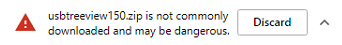Create a BAT file (a text file with extension '.BAT' that you will run to start BFG_Miner to hashing.
Paste this one command into that BAT file, and season to taste for your own mining pool, username, and file locations on your system.
E:\bitcoin\gridseed\bfgminer-5.4.2-win64\bfgminer.exe --scrypt -o stratum+tcp://hash-to-coins.com:3333 -u gardner.o -p 524288 -d gridseed -S gridseed:all --set-device gridseed:clock=850 2>b:\gslog.txt
Breakdown of the parameters of the command line:
E:\bitcoin\gridseed\bfgminer-5.4.2-win64\bfgminer.exe #When you unzipped BFG~.zip, you put it somewhere. This parameter is that location, including the EXE filename.
--scrypt #means not sha256, like bitcoin, but rather scrypt, like litecoin.
-o stratum+tcp://hash-to-coins.com:3333 #the URL of the mining pool. The ':3333' port will be suggested by the mining pool, according to what kind of hardware you are mining with, or which coin you want to mine.
-u gardner.o #your username on the pool, like 'gardner', then a dot, then the name of one of your miners on the pool like '.o' for orbs, or whatever.
-p 524288 #your password on the pool. The password usually doesnt matter, but this pool sent email saying 'Please set your worker password to a fixed difficulty level of 524288.'
-d gridseed #Maybe the 'd' means device? Set it precisely to 'gridseed', that's a switch that BFG_miner is looking for, to know which special case things to do specifically for your Orb.
-S gridseed:all #The -S setting will sometimes list specific COM ports. The 'gridseed:all' parameter tells it to start each and every gridseed device it sees, without specifying the COM port. See
Mixing Gridseed Blades with Orbs--set-device gridseed:clock=850 #Sets your Orb to the recommended default clock rate. Some people modify orbs and run them at higher clocks. Not me, I try to change my oil regularly and take it easy around turns, right? Make my car last me the rest of my life....
2>b:\gslog.txt #Sends all the results from BFG_Miner screen to a log file that gets started fresh with each execution of this command line. '2>' is the command, and 'b:\gslog.txt' is the path_filename.
Here are some sample rows from that log file:
[2017-10-30 12:48:49] Found GSD 0a at \.\COM147
[2017-10-30 12:48:49] Found GSD 2a at \.\COM140
[2017-10-30 12:48:49] Found GSD 3a at \.\COM146
[2017-10-30 12:48:49] Found GSD 4a at \.\COM119
[2017-10-30 12:48:49] Found GSD11a at \.\COM142
[2017-10-30 12:48:49] Found GSD10a at \.\COM185
[2017-10-30 12:48:49] Found GSD14a at \.\COM144
[2017-10-30 12:48:49] Found GSD 8a at \.\COM38
[2017-10-30 12:48:49] Found GSD 6a at \.\COM131
[2017-10-30 12:48:49] Found GSD 1a at \.\COM141
[2017-10-30 12:48:49] Found GSD 9a at \.\COM128
[2017-10-30 12:48:49] Found GSD 5a at \.\COM129
[2017-10-30 12:48:49] Found GSD 7a at \.\COM130
[2017-10-30 12:48:49] Found GSD13a at \.\COM188
This info from the log file can help you Identify and Locate any specific Orb in your farm.
Each time you start BFG_Miner, it starts your Orbs in a random order. 'GSD01' on the BFG list is not necessarily the same device it was last time. UsbTreeView is a utility from Uwe Sieber that lets you:
Locate your Orb in a Tree View of all USB devices connected to your system.
Read the Device_ID of your Orb.
See which Hub, which USB port, and which COM port, that Orb is connected to..
If you put a 'nickname' sticker, like 'B17' on each Orb, each Hub, and each Cable, UsbTreeView will lead you directly to any Orb you see on the BFG_Miner list.
Download UsbTreeView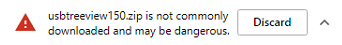
You may get this warning when you download the utility...I have used UsbTreeView, and had the zip on my system, for years, without a problem. Suit yourself, you can mine without it, or download it elsewhere.
If you are brave like me, click the up-caret, and click KEEP...